Most Muslims do not have pictures of their loved ones around their home or office. This is because of the ban on images of people and animals. We do have them but hidden away in albums, photo boxes and stored digitally.
Silhouettes are a great way to have a little reminder of our loved ones and they are easy to make.
MATERIALS
- Digital camera
- Computer
- Paper of different colors, prints and textures
- Drawing implements (pencils, rulers, erasers etc.)
- Scissors
- Little decorate collections of bits and pieces ( ribbons, buttons, rocks, shells etc)
- Picture frame
METHOD
- Select a theme. You can choose one them for your entire family or individual for each person. Play around with ideas before you start.
- Take a picture of the person's profile using your digital camera.

3. The load into your computer and print using Microsoft Office Picture Manager and WORD and resizing to a size that you would like. You do not need to print in full color. I used the draft preference.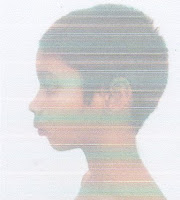
4. Use a pencil or marker to draw an outline around the image. 
6. Cut out with a scissors and place on a piece of a paper which you have chosen for your silhouette. Trace out the template and cut out.
7.Now you are ready to decorate and design to your heart's desire. When your picture is finished place in a frame and hang in a chosen spot on your wall.

Have fun and be a s creative as you like!







